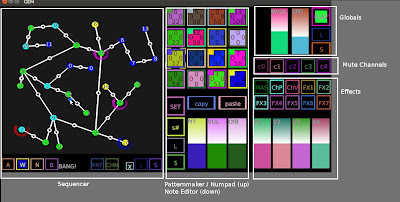
ZODIAC - open source GROOVEBOX and FLOW based SEQUENCER for Pd-extended
download it here
create patterns, and link them together.
DESCRIPTION of GUI ELEMENTS
SEQUENCER
A - add a point (representing a pattern) to sequence
W - link points with wires (press the circle in the middle of the wire to de/activate the link)
N - edit point data (Pattern Nr + Channel Nr.)
B - bang a point to start chain reaction , NOTE: it needs PLAY to be on.
PAT - (in N) click this to select a pattern from Numpad (patternnr. appears in middle of point)
CHN – (select a channel 1 – 4 from Numpad (point color represents channel)
X – clear all points and wires
L – load a “patch” (not a pd one) by selecting a number from Numpad
S – save all points and wires to txt.file by selecting a number from Numpad
PATTERNMAKER / NUMPAD
this has 2 functions: first, it represents the notes of a pattern and second it serves as a NUMBERPAD
(1-16), whenever a number needs to be selected.
using the 4x4 Matrix you create the patterns. A pattern consists of 16 NOTES. Click on a square in the
matrix (a NOTE) and it will indicate that its active with a little square in its top left corner.
Patternmaker outputs in channel0, so turn it on.
Every note holds the following 5 values, that you set with the buttons and sliders of :
NOTE EDITOR
1. pitch slider (PIT)
2. volume slider (VOL)
3. off-beat slider (OfB): slider up - early, middle – on beat, down – late
4. sample number (s#) select samplenumber from Numpad
5. sample set (SET) select a set of samples via Numpad: as sample number (s#) only allows
16 different wav files used as samples, you can create up to 16 sets of samples, containing
16 files each. As I dont have so many samples, only sets 1 + 2 work.
All these values (except offbeat) show in the corresponding note-square in Patternmaker.
This helps to speed things up as you don't need to set all values for every note separately:
COPY – copy the selected notes values to clipboard
PASTE – select another note and press paste to fill it with the values you just copied.
L – load another pattern via NUMPAD,
NOTE: changes you made to the previous pattern will be discarded unless you press:
S – save a pattern
NOTE: this saves the pattern temporary to an array and by that, changes the specific
pattern in sequencer.
Changes will be discarded when you close pd UNLESS you save using [S] in
GLOBALS.
GLOBALS
MVOL - master volume slider
SPD – metro speed
PLAY – well...
S – saves all notes in all patterns you made to txt.file. It also saves the settings you assigned to the
Effects section, which will be described below.
NOTE: THIS DOESN' T SAVE anything in the sequencer!!! sequencer has its own save/load section.
L – loads another set of patterns and effect settings from txt.file.
CHANNELS
we have 5 channels:
Channel0 is used by the Patternmaker.
Channels 1-4 by the Sequencer.
Turn them on to hear something.
NOTE: Channels 1-4 have 4 sample players each. That means, they can play 4 samples at a time.
If you have more than 4 circles of the same color active at a time, samples will get cut or lost.
You can add more players in 0_player if you wish.
EFFECT SLOTS
this holds 10 sets of 4 values each (set by the sliders below) for effect control.
MAS controls the volume of channel 1 – 4 with the sliders below
ChP controls the Pitch of channel 1 – 4 with the sliders below
ChV is currently not used
FX1 – FX7 holds control values for 7 different effects. You need to wire them in the Player patch and
give the effect the name of the effect control as creation argument; for example [pitchshifter FX4] if
you want to listen that effect to the values sent by slot FX4.
NOTE: It depends on the wiring in Player patch which channel(s) are being affected by an effect.
NOTE: all changes you make to the effect slots get saved, when you press S in GLOBALS.
When loading a file the values are there, but are not sent to the player patch, until you select a slot and
change a value.
